
In the world of e-commerce, choosing the right platform is crucial.
As we look to 2025, the debate between Shopify and WooCommerce is heating up. But which one will lead to success for your business?
This detailed comparison will highlight the strengths and weaknesses of both platforms. We’ll look at their features, pricing, ease of use, and customization options. This will help you find the best fit for your business’s future.
Key Takeaways
- Understand the fundamental differences between Shopify and WooCommerce platforms
- Evaluate the pricing structures and value proposition of each platform
- Analyze the ease of use and learning curve for both Shopify and WooCommerce
- Explore the customization and design flexibility offered by each platform
- Assess the security features, scalability, and growth potential of Shopify and WooCommerce
Understanding Shopify and WooCommerce Platforms Basics
Shopify and WooCommerce are two top e-commerce solutions. They have different features and are good for various businesses. Let’s explore what makes them unique.
What is Shopify: Key Features and Capabilities
Shopify is a hosted platform. This means it takes care of hosting, updates, and server upkeep. It offers tools like a drag-and-drop website builder, secure payment options, and analytics.
What is WooCommerce: Core Functionality Overview
WooCommerce is a self-hosted WordPress plugin. It works well with WordPress, offering flexibility and customization. It has features like product management, order processing, and shipping options.
Platform Architecture Differences
Shopify and WooCommerce differ in how they’re built. Shopify is a complete platform, while WooCommerce is a plugin for WordPress. Shopify handles hosting and maintenance, while WooCommerce requires users to manage their own hosting.
Choosing between Shopify and WooCommerce depends on your business needs. Knowing the basics of each platform is key to picking the right e-commerce solution.
Pricing Structure Comparison Between Platforms
When looking at Shopify and WooCommerce, it’s key to know their pricing. This comparison will show you the cost of each choice. It helps you make a smart decision.
Shopify Pricing
Shopify has different plans: Basic Shopify, Shopify, and Advanced Shopify. Prices start at $29 a month and can reach $299. You also pay transaction fees based on your payment method.
WooCommerce Pricing
WooCommerce is free for WordPress users. But, you’ll pay for hosting, domain, and extra plugins or themes. Payment processing fees also change with your chosen gateway.
| Feature | Shopify | WooCommerce |
|---|---|---|
| Subscription Plans | $29 – $299 per month | Free (as a WordPress plugin) |
| Transaction Fees | Varies by payment gateway | Varies by payment gateway |
| Hosting Costs | Included in subscription | Separate hosting costs |
| Payment Processing | Shopify Payments or other gateways | Various payment gateways available |
Shopify and WooCommerce have different pricing models. Shopify has plans and payment processing built-in. WooCommerce is customizable but has separate costs for hosting and payment processing. Think about your business needs to choose the best value.
Ease of Use and Learning Curve Analysis
Shopify and WooCommerce have their own strengths when it comes to ease of use. Shopify is known for its user-friendly interface. This makes it great for beginners in store management. Its easy-to-use dashboard and step-by-step setup help new business owners quickly start their online store, even if they don’t have much technical skills.
WooCommerce, on the other hand, might need more time to get used to. It’s a WordPress plugin, so users need to learn about WordPress first. But for those who are tech-savvy or willing to learn, WooCommerce offers more control over their store’s look and feel.
Setup Process Comparison
Setting up Shopify is quick and easy, thanks to its guided process. WooCommerce, however, takes more time. It needs to be installed and set up in a WordPress site, which can be challenging for beginners.
Dashboard Navigation and Management
- Shopify’s dashboard is easy to navigate, with clear sections for managing orders, products, and more.
- WooCommerce’s dashboard is part of the WordPress admin panel. It offers more features but can be more complex.
Technical Knowledge Requirements
- Shopify is easier to use, even for those with little technical skills.
- WooCommerce, being a WordPress plugin, requires more technical knowledge. This is especially true for customizing themes and integrating plugins.
The choice between Shopify and WooCommerce depends on your needs, technical skills, and how much you want to customize your store.

| Factors | Shopify | WooCommerce |
|---|---|---|
| Setup Process | Guided and streamlined | Requires WordPress installation and configuration |
| Dashboard Navigation | Intuitive and organized | Integrated within WordPress admin panel |
| Technical Knowledge | Lower requirement | Higher requirement |
Customization and Design Flexibility
Both Shopify and WooCommerce let you create a unique online store. Shopify has many themes and templates for your brand. WooCommerce lets you use custom code and design options for a unique look.
Shopify’s theme store has hundreds of themes for your store. You can change the layout, colors, and fonts to fit your brand. It’s perfect for those who want a professional look without coding skills.
WooCommerce gives you more design flexibility. You can add custom code and use many third-party themes and templates. It’s great for those who want full control over their store’s look and function.
| Feature | Shopify | WooCommerce |
|---|---|---|
| Themes and Templates | Extensive collection of professional themes | Wide range of third-party themes and templates |
| Customization Options | Easily customize layout, colors, and typography | Ability to implement custom code for comprehensive design options |
| Technical Expertise Required | Lower, suitable for non-technical users | Higher, requires more technical knowledge |
The choice between Shopify and WooCommerce depends on your needs and skills. Shopify is easy to use and looks good right away. WooCommerce is more flexible but needs more effort and coding skills.
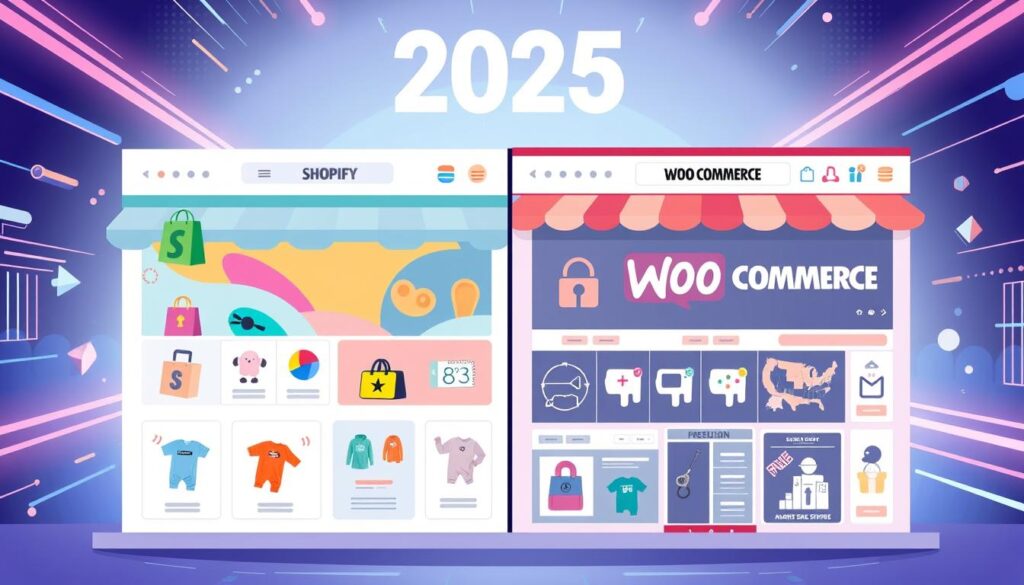
Which is Better Shopify or WooCommerce: Direct Comparison
Choosing between Shopify and WooCommerce for your online business is crucial. You need to compare their performance, features, and value. This helps you pick the best option for your needs and budget.
Performance Metrics
Both Shopify and WooCommerce are fast and reliable. Shopify is often quicker than WooCommerce in loading pages. But, WooCommerce can also be fast if you have technical skills or a development team.
Feature Set Analysis
Shopify and WooCommerce have different strengths. Shopify has many built-in features and is easy to use. WooCommerce is flexible and customizable, great for specific needs.
Value for Money Assessment
Both platforms offer good value. Shopify is easy to set up and has predictable costs. WooCommerce is open-source and can be cheaper, especially for those who want more control.
| Metric | Shopify | WooCommerce |
|---|---|---|
| Speed | Faster and more reliable | Can be optimized for speed |
| Functionality | Comprehensive set of built-in features | Highly customizable through plugins |
| ROI | Predictable pricing, streamlined setup | Lower overall costs, more customization |

Think about these factors to choose wisely. Whether you pick Shopify or WooCommerce, understanding your needs is key. This ensures you pick the best platform for your online success.
Payment Gateway Options and Transaction Fees
When it comes to payment processors, both Shopify and WooCommerce have a lot to offer. They cater to different needs of online businesses. The payment gateway you choose can affect the cost of international payments and support for multiple currencies.
Shopify’s Payment Gateway Ecosystem
Shopify Payments is a favorite among users for its ease of use and low fees. But Shopify also lets you use third-party payment processors like PayPal, Stripe, and Square. Each has its own fees and features.
WooCommerce’s Flexible Payment Options
WooCommerce, being open-source, offers a wide range of payment gateway options. You can pick from many plugins and extensions, including PayPal, Stripe, and Square. There are also special international payment solutions. This lets WooCommerce users customize their payment options to fit their business needs.
| Feature | Shopify | WooCommerce |
|---|---|---|
| Payment Processors | Shopify Payments, PayPal, Stripe, Square | PayPal, Stripe, Square, and a wide range of other plugins and extensions |
| International Payments | Supports over 130 currencies | Supports a wide range of international payment options through plugins and extensions |
| Transaction Fees | 0.5% to 2.9% + $0.30 per transaction, depending on Shopify plan | Varies by payment gateway, typically 2.9% + $0.30 per transaction |
Both Shopify and WooCommerce provide strong payment gateway options for online businesses. Your choice might depend on the payment processors you need, international payments support, and the cost that fits your business’s budget.
Security Features and Platform Reliability
Running an online business means you need a secure and reliable e-commerce platform. Shopify and WooCommerce both have strong security features. But, there are some differences to think about.
Security Protocols
Shopify has many security measures like SSL certificates and PCI compliance. These protect your store and customer data from hackers. WooCommerce also has security, but it depends on WordPress’s features and third-party plugins for extra protection.
Backup Solutions
Having reliable backups is key to keeping your store safe. Shopify automatically backs up your site every day. This makes it easy to fix problems. WooCommerce users must use third-party plugins or services for backups.
Update Management
Keeping your platform up-to-date is important for security and performance. Shopify updates itself automatically. WooCommerce users must update WordPress and plugins themselves, which can be harder and needs tech skills.
Choosing between Shopify and WooCommerce depends on your security needs and tech comfort. Shopify is great for those who want easy, secure shopping. WooCommerce is better for tech-savvy people who like to customize.
| Feature | Shopify | WooCommerce |
|---|---|---|
| SSL Certificates | Included | Requires third-party plugin |
| PCI Compliance | Fully PCI compliant | Requires additional configuration |
| Data Encryption | Advanced encryption | Relies on WordPress security |
| Backup Solutions | Automatic daily backups | Requires third-party plugin |
| Update Management | Automatic platform updates | Manual WordPress and plugin updates |
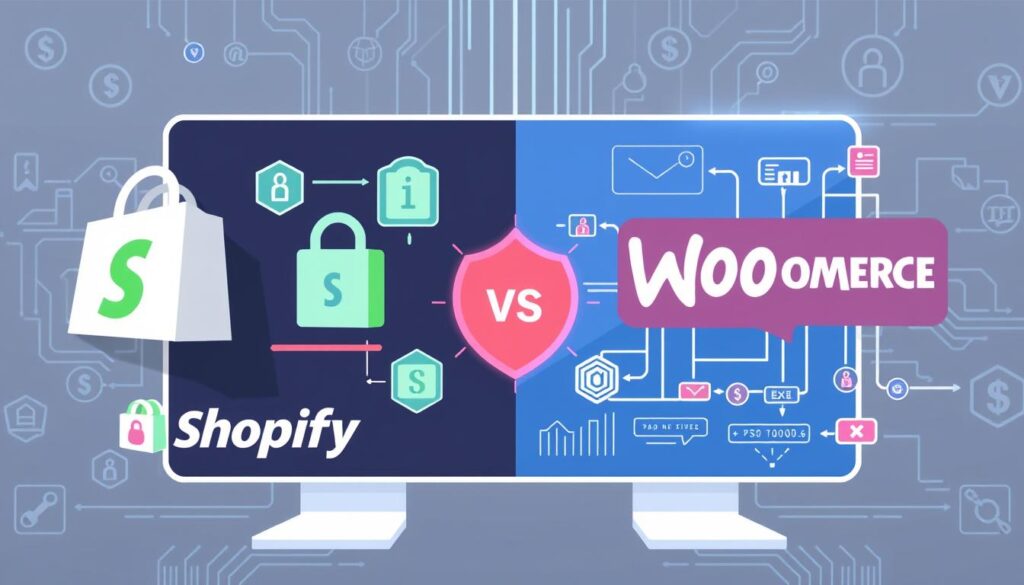
Scalability and Growth Potential
Shopify and WooCommerce have different strengths when it comes to growing your business. Shopify is great for high-volume sales and enterprise solutions. It’s built for businesses of all sizes, with strong features for scaling up.
WooCommerce, on the other hand, is open-source. This means you can customize it to fit your business perfectly. It’s perfect for those who want a unique online presence.
- Shopify has advanced features like inventory management and selling across multiple channels. It’s ideal for businesses looking to grow big.
- WooCommerce is flexible because of its modular design. It works well with many third-party plugins, helping businesses create custom enterprise solutions.
- Both platforms have tools for improving performance. This ensures your website runs smoothly, even when you’re getting more traffic.
“Shopify and WooCommerce are both scalable platforms. They support businesses as they grow. The choice depends on what your business needs.”
Choosing between Shopify and WooCommerce depends on your business’s specific needs. Look at the features, flexibility, and support each offers. This will help you make a choice that supports your goals for high-volume sales, enterprise solutions, and performance optimization.
SEO and Marketing Capabilities
Shopify and WooCommerce both have tools and options for SEO and marketing. They help businesses reach their audience and increase traffic to their stores.
Built-in SEO Tools
Shopify has many built-in SEO features. It lets you optimize product pages, meta tags, and image alt text. It also has automatic sitemaps and easy robots.txt file management. Plus, its SEO-friendly URLs help with search engine visibility.
WooCommerce offers a wide range of SEO plugins and extensions. These can be added to the platform. Users can fine-tune their SEO, from meta data to XML sitemaps. WooCommerce’s flexibility means you can customize your SEO strategies more.
Marketing Integration Options
Both Shopify and WooCommerce have strong marketing integration options. They work with email marketing, social media, and marketing automation tools. Shopify has built-in integrations with MailChimp, Constant Contact, and HubSpot. WooCommerce users can find many plugins and extensions for their marketing tools.
| Feature | Shopify | WooCommerce |
|---|---|---|
| Built-in SEO Tools | Comprehensive SEO features, including optimized URL structure, meta tag management, and automatic sitemaps | Extensive range of SEO plugins and extensions to customize and optimize your store’s search engine visibility |
| Marketing Integration Options | Seamless integration with popular email marketing, social media, and marketing automation platforms | Wide variety of plugins and extensions to connect your store with your preferred marketing tools |
Both Shopify and WooCommerce have strong SEO and marketing features. The choice depends on the business’s specific needs. Entrepreneurs should compare these features to find the best fit for their search engine optimization, marketing automation, and email marketing needs.
Customer Support and Community Resources
Choosing an ecommerce platform means looking at customer support and community resources. Both Shopify and WooCommerce have strong support systems. They help users solve any problems they might have.
Shopify is known for its top-notch technical support. It’s available 24/7 with a team of experts ready to help. The platform also has detailed documentation on everything from setting up your store to advanced customization.
The Shopify community forum is a lively place. Merchants can share ideas, get help, and learn from others. It’s a great place to connect and find solutions.
WooCommerce, being open-source, counts on its developer community. It has a lot of documentation, tutorials, and forums for users. Plus, it’s part of the WordPress ecosystem, which offers even more resources and community discussions.
If you want to explore more tips, do check my blog post at youglowandflow.com.
FAQ
What are the key features and capabilities of Shopify?
Shopify is a hosted ecommerce platform. It has a user-friendly interface and pre-designed themes. It also offers inventory management, payment processing, and reporting.
It’s known for being easy to use. You can quickly set up an online store.
What is the core functionality of WooCommerce?
WooCommerce is a WordPress plugin. It turns a WordPress website into an ecommerce platform. It has many features like product management and cart and checkout functionality.
It also has a vast ecosystem of extensions to enhance the store’s capabilities.
How do the platform architectures of Shopify and WooCommerce differ?
Shopify is a hosted platform. Shopify manages the platform and hosting. In contrast, WooCommerce is a self-hosted solution.
Users host their store on their own WordPress hosting provider. This gives more control over the server environment.
What are the subscription plans and transaction fees associated with Shopify?
Shopify offers various subscription plans. These range from the Basic Shopify plan to the Advanced Shopify plan. Each plan has different monthly fees and transaction fees.
The transaction fees can be reduced by using Shopify Payments as the payment gateway.
What are the typical hosting costs and payment processing fees for a WooCommerce store?
WooCommerce’s hosting costs and payment processing fees vary. They depend on the hosting provider and the payment gateway chosen. WooCommerce does not charge any transaction fees.
However, users need to consider the cost of WordPress hosting and the payment gateway’s processing fees.
How easy is it to set up and manage a Shopify store compared to a WooCommerce store?
Shopify is generally more user-friendly. It has a straightforward dashboard and a guided setup process. WooCommerce, being a WordPress plugin, may have a steeper learning curve.
Especially for users who are not familiar with WordPress.
What level of technical knowledge is required to manage a Shopify store versus a WooCommerce store?
Shopify requires less technical knowledge. The platform handles most backend processes. WooCommerce, on the other hand, may require more technical expertise.
Especially for tasks like server management, plugin integration, and custom code development.
How customizable are Shopify stores compared to WooCommerce stores?
Shopify offers pre-designed themes and some customization options. However, it has more limitations in implementing custom code. WooCommerce, being a WordPress plugin, provides more flexibility.
It allows for building custom designs and functionality using WordPress’ extensive ecosystem of themes and plugins.
What payment gateway options are available for Shopify and WooCommerce stores?
Shopify offers its own payment gateway, Shopify Payments. It also integrates with various third-party payment processors. WooCommerce supports a wide range of payment gateways.
This includes popular options like PayPal, Stripe, and various regional and international payment solutions.
How do Shopify and WooCommerce compare in terms of security and reliability?
Shopify is known for its robust security measures. It includes SSL certificates, PCI compliance, and regular platform updates. WooCommerce, being a self-hosted solution, requires more effort to maintain security.
However, users can leverage WordPress’ security features and install additional security plugins.
Which platform, Shopify or WooCommerce, is better suited for high-volume sales and enterprise-level businesses?
Shopify is better suited for high-volume businesses and enterprises. It has better out-of-the-box scalability. It can handle increased traffic and sales more seamlessly.
WooCommerce can also scale to support large-scale operations. However, it may require more configuration and optimization to achieve the same level of performance.
How do Shopify and WooCommerce compare in terms of SEO and marketing capabilities?
Shopify offers built-in SEO features and integration with various marketing platforms. This makes it easier for merchants to optimize their stores and implement marketing strategies. WooCommerce, being a WordPress plugin, can leverage the extensive WordPress ecosystem of SEO and marketing tools.
This provides similar or even more advanced capabilities.
What kind of customer support and community resources are available for Shopify and WooCommerce users?
Shopify provides comprehensive customer support. This includes 24/7 live chat, email, and phone support. WooCommerce, as a part of the WordPress community, has a vast ecosystem of support resources.
This includes extensive documentation, user forums, and a large developer community that can provide assistance.



